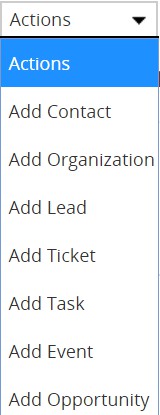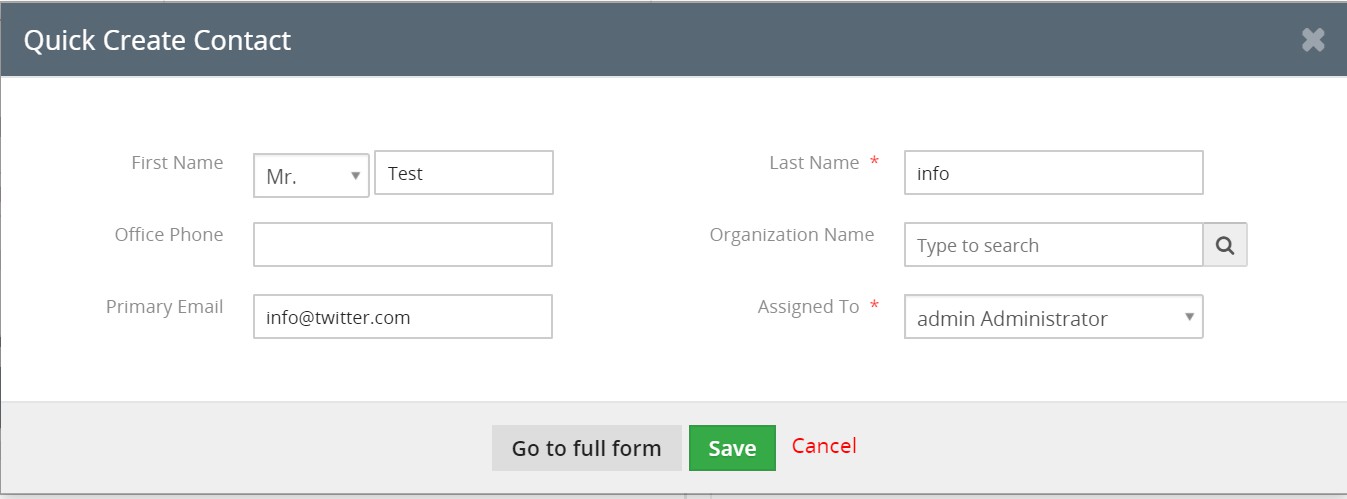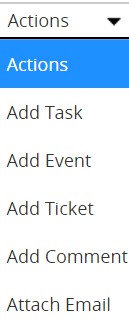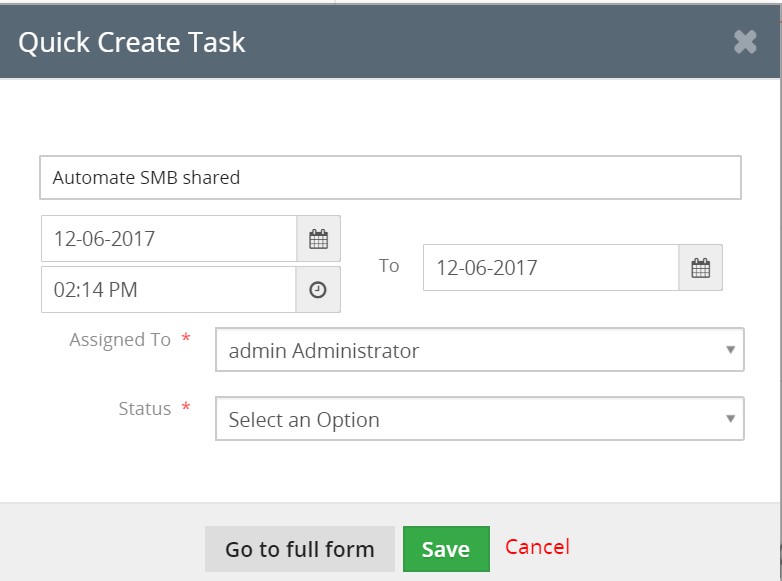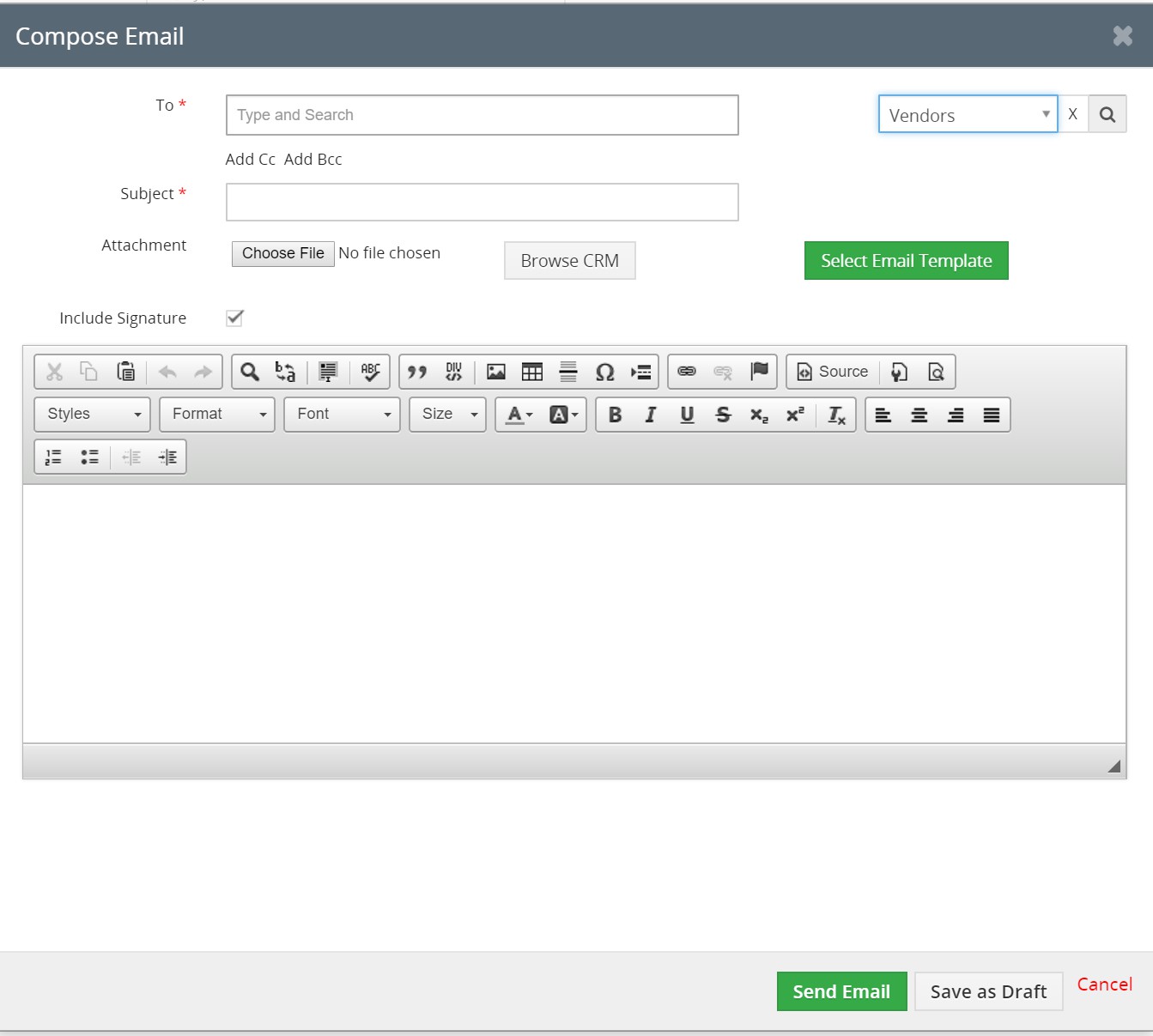Once you have configured Mail Manager in Vtiger, you can perform different Email action like creating Leads, Contacts, Organizations, Case, Task, Event or an Opportunity from within your email. You can update existing records and associate Task, Event, Case etc with the record. You can also create and send emails directly though Mail Manager in Vtiger.
How to create a record from your emails?
Open your email by clicking on it. Now click on Actions drop-down and choose from the options to create Contact, Organization, Lead, Ticket etc.
Enter the details and create the Contact, Organization, Lead, Ticket etc.
Similarly you can perform a Vtiger Email action of adding a new Task or Event by select “Add Task” or “Add Event” action.
Enter the details for adding Task, Event, Ticket etc.
How to send emails from Mail Manager in Vtiger?
Click on Compose, enter the details in the pop-up. You can perform different actions like saving a draft, select different Email Templates etc.
For this you need to configure Outgoing Server before sending emails.
If you need help with Vtiger, contact us and we will provide you with the best solutions and services.