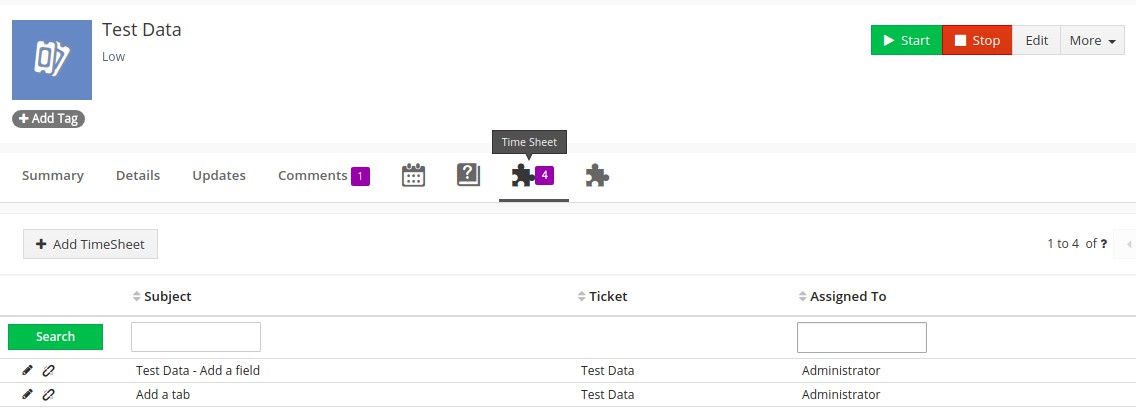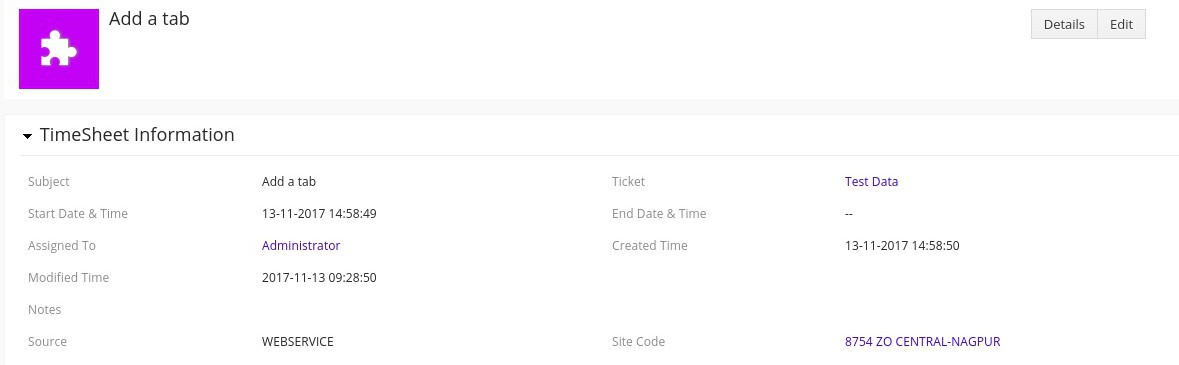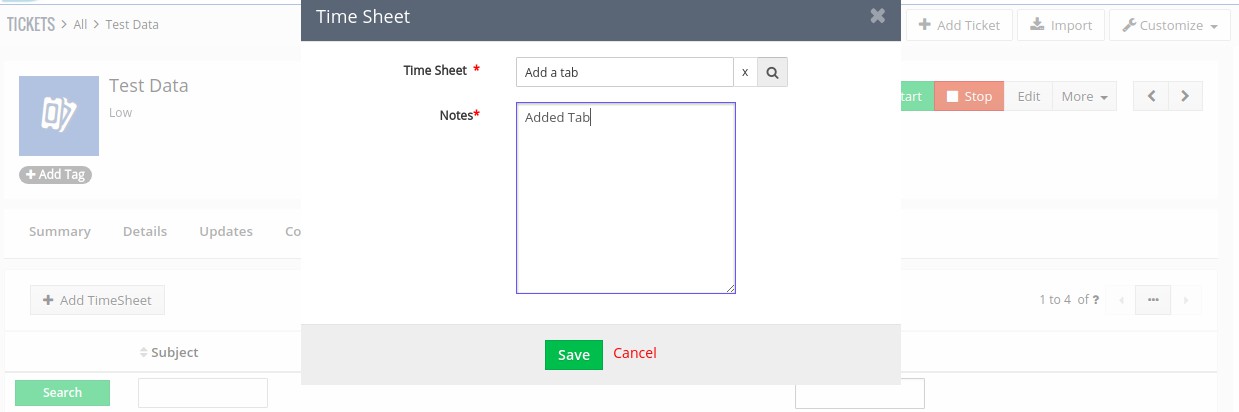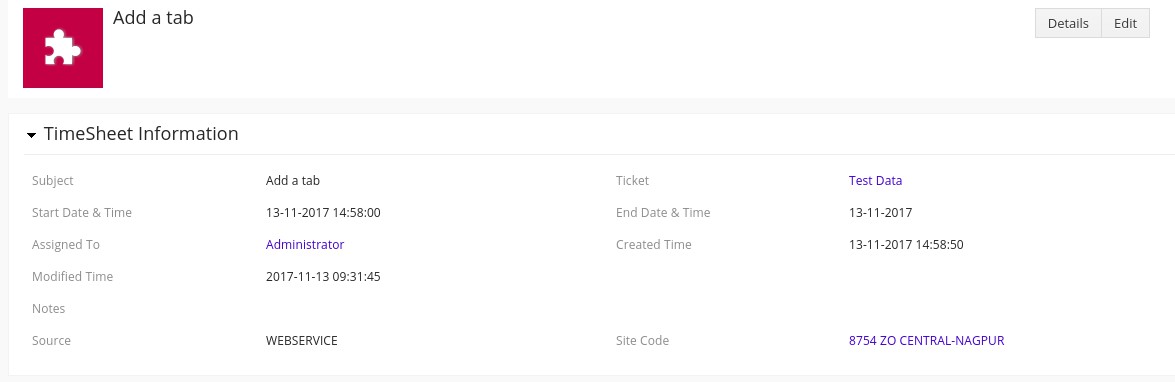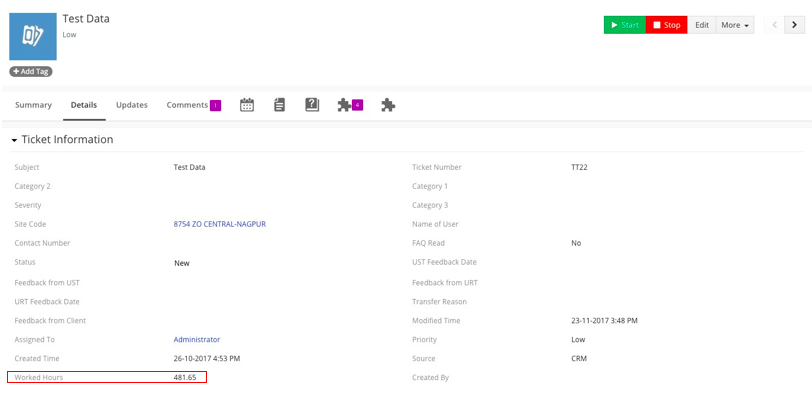Cost: 200 USD
Compatibility: 6.x/7.x
Vtiger TimeSheet Extension registers the time slots spent on a Project Task or Ticket. This helps to gain control over the time and effort spent by Staff on various Tasks and Tickets.
How to Create a TimeSheet
Once you create a Project Task or Ticket, for every activity you perform on it you can create a TimeSheet record. For this, first get the detailed information of the Project Task/Ticket by clicking on it. (You can view all the related TimeSheets by clicking on the TimeSheet Related List Tab)
Now start logging time by clicking on Start Tab in green on the top right side of the screen.
The time and date on which you create a TimeSheet record gets automatically registered in TimeSheet Information as Start Date & Time.
Once you are done with the work, you can close the record. You can also add notes to the record to keep a track of your work. This can be done by clicking on Stop Button in red on the top right of the screen.
Once you close the record, the end time of the activity gets recorded automatically in TimeSheet Information as End Date & Time.
Vtiger automatically evaluates the time spent on a ticket/lead by summing up the time spent on different TimeSheet records of an Project Task/Ticket. With TimeSheet Extension your sales and technical team can keep a track of the time spent on different Project Task and prioritize tasks based on how valuable they are to your company and project.